Pin your filters on Reports & Deals
Check your favorite reports for the ability to Pin your preferences, including the Deal's page, with multiple filter options.
Look for the 'Pin this view' link next to the Generate Report button.
Choose your filters and pin them so they're saved
Deals page - select any combination of Filters and Views, and Pin this view. To remove / reset the pin just select the x to remove the pin settings.
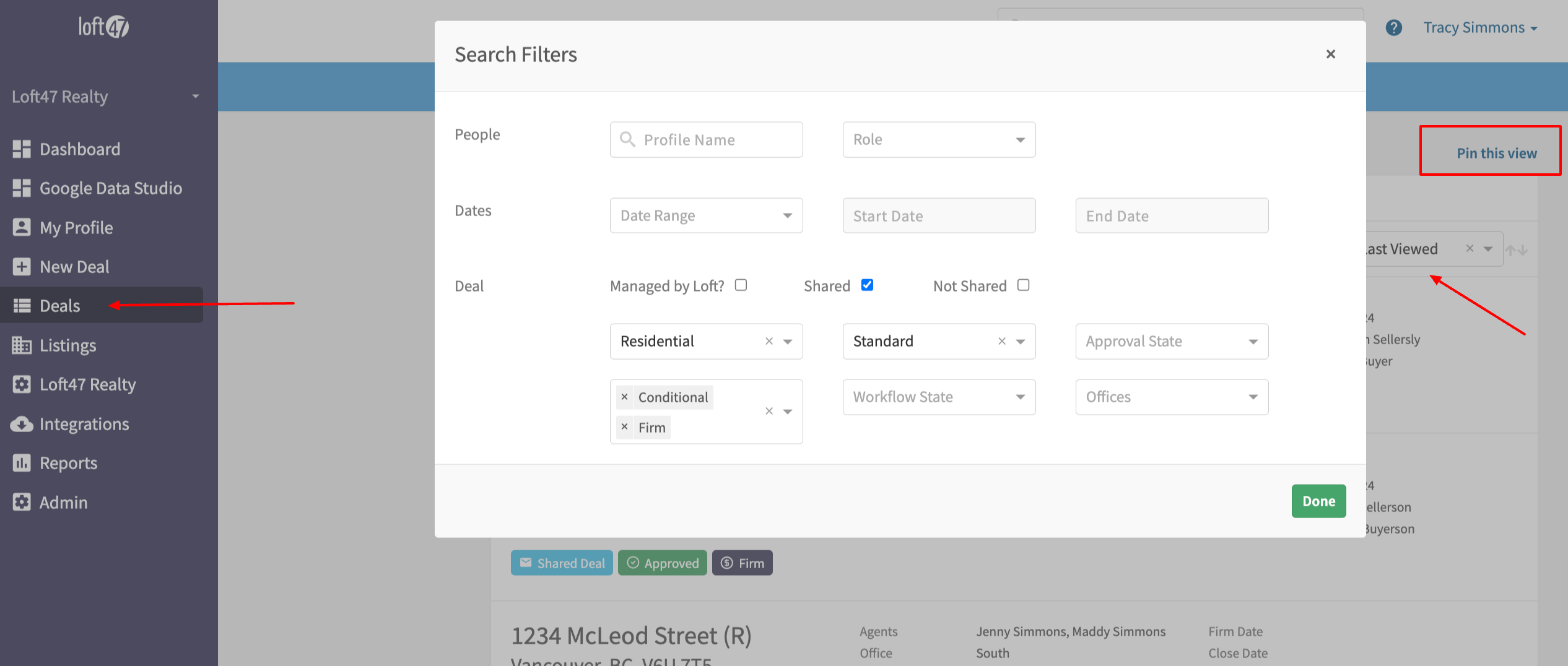
Related Articles
Weekly Pulse Check - How to Validate your Report's Data and Brokerage Income
Loft now sends out a weekly report, each Friday, providing a quick snapshot of what your Brokerage's activity has done over the week. In this article, we'll go through how to validate the data for each Report's section. Please navigate through each ...Reporting in Loft
All reporting is filter based, so each report can be generated for any date range, can be based on Closed or Pending transactions, can be based on Agent, Teams, Offices or across the Brokerage as a whole. This list is not exhaustive of the reporting ...Report and Email tags - quick reference
Below are the following tags that can be used with in any reports or email templates: ADMIN REPORT TAGS Deal Details Deal # {{deal_number}} MLS # {{mls_number}} Sellers {{seller_1_name}} {{seller_1_organization_name}} {{seller_1_single_line_address}} ...Your Definitive Guide to Email Templates
Welcome to the ultimate guide for creating and formatting Email Templates! Loft provides the capability to create & format your templates several different ways as outlined in our Key below: TEMPLATE KEY Email Body A template can be created for use ...Canada: Preparing T4A Reports
** Loft47 generates information to create T4A information, we do not file this information with CRA. ...