How to create a listing
Create a Listing
Head to your Listings Module, click the New button
Add *required fields
Add Agent
Add MLS if there’s no MLS, check the Exclusive/Non-MLS checkbox
Enter the Listing Price
Enter Property Type
Click the blue 'Enter address' link to expand the rest of the Create a New Listing window.
Search by Address look up or Enter your listing's address manually
Click Save
Add Contacts
Head to the People menu in your Listing
Add the contacts (clients) by clicking the new button
If the contact exists from previous deals or listings, you can search and add using the 'Existing Profile' field or click the 'create new profile'
Add their role
Click Save
Add Documents
Head to the Document page
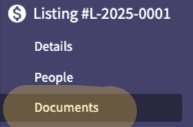
There are 2 ways to upload documents
1. 'New' button and upload your documents from a location on your computer
2. Drag and drop your document files over the ‘New’ button
Convert a Listing to a Deal
Follow the steps in this article https://support.loft47.com/portal/en/kb/articles/changing-a-listing-to-a-deal
Related Articles
Changing a Listing to a Deal
Great, your Brokerage just sold one of its Listings! You've done most of the hard work by entering in the deal details, now let's move that Listing to a Deal. Log into the app and go to your Brokerage Name > Listings >Listings # > Create Deal> Upload ...Creating a New deal as an Agent
To create a new deal in Loft click New Deal in the menu on the left. Make sure to fill in all of the required fields (marked with *) and complete all of the steps below! Fill out as much as you can, but don't worry if you don't fill all the fields or ...How Loft works with SkySlope
In Article Navigation can be found to the right of this article or via the buttons below Enable Integration Connect Skyslope Load Deals Create a Deal Requirements to create a deal Sync a Deal Contact Sync Field Mapping The Skyslope integration will ...How Loft works with Dotloop
In Article Navigation can be found to the right of this article or via the buttons below Enable Integration Connect Dotloop Load Loops Create a Deal Requirements to create a deal Sync a Deal Contact Sync Field Mapping The dotloop integration will ...How to Create a New Deal as an Admin
Navigate the Deal Menu Click New Deal in the menu on the left - add the information as well as the Deal Source, either Company or Agent. Fill out as much as you can, but don't worry if you can't fill out all the fields or have information that ...