Setting a payout as Not Payable
Some brokerages have a Title Company payout (or payout other parties) on a deal. How is this handled in a deal? There's a couple of scenarios for this process.
Scenario 1 - Your agent was paid at the table by the Title company.
- Enter your deal as you normally would as if you would be paying your agent.
- Head to the payout commission page and toggle the Payable button
and turn it to Not Payable
- Click Post to post your Agent's commissions to Xero
Scenario 2 - All parties or just one of the Parties is/are paid at the table by the Title Company.
- Enter your deal as you normally would as if you would be paying your agent.
- Head to the payout commission page and toggle the Payable button on the contact you want to move to Not Payable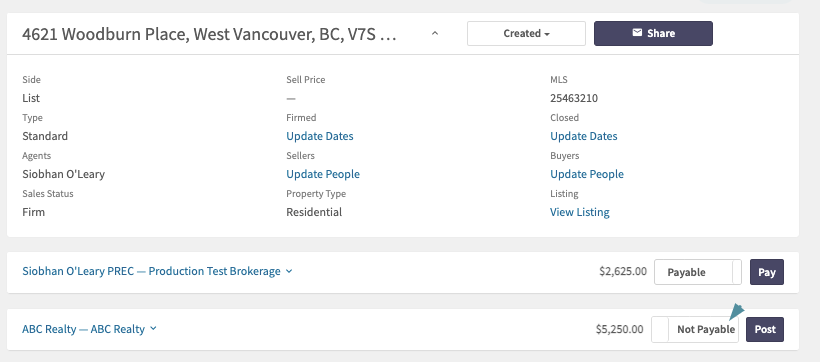
to toggle to Not payable.
- Click Post to push over the transaction to Xero.
That's all!
Related Articles
Setting up & Managing Mentor Fees or other Payable type deductions
MENTOR FEE DEDUCTION Is defined as fees paid to an internal (or mentoring) Agent as a deduction generated from another Agents commissions. Previously Agent Payees created through deductions were not associated with an agent account. It's now an ...Partial Payout
Partial payouts are common in Real Estate. Start by entering the full amount of commissions expected over time and ensure Agents are allocated the full amount they will receive on the allocations page. Review the fees associated as you may or may not ...Tracking your payable deduction
Introduction: Payable Deductions are often setup 2 different ways; the first is setup to track and clear out your Commission Payable GL account, no taxes are applicable to this fee and you're not wanting to track this fee in your own GL account. The ...Paying Out a Deal
Paying a Deal out to your Agent All internal agents and Brokers MUST BE PAID OUT, even if there's a $0 payout to the agent! The reason for this is because their deductions in the deal are tied to the agent and their payout and will not be posted over ...RECA Trust payout for Outside Brokerages
The Real Estate Council of Alberta(RECA) may dictate Outside Brokerages to be paid in 2 steps and this article provides help on how to deal with this scenario in Loft. In this example the Brokerage holds $5,000.00 in Trust and will need to pay this ...